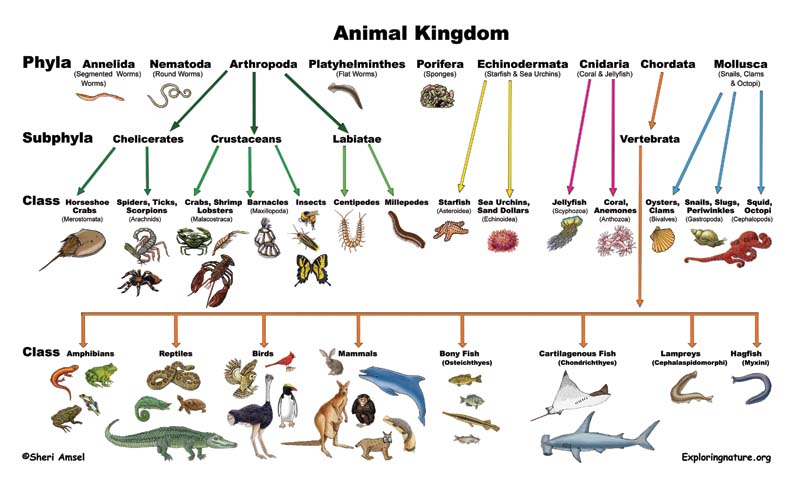
You will create a wiki page that explains how to classify animals.
You will create a voki to highlight your favorite organism and it's kingdom and class.
On your page/voki Include:
1. Is it a vertebrate or invertebrate?
2. What kingdom does it belong to?
3. What class (mammals, insects, etc.) does it belong to?
4. What characteristics allow it to belong to this group?
5. A graphic or photo of your organism.
6. Your first name
7. A voki highlighting your organism and it's details from above.
Links to help you create your page:
kingdoms: http://www.kidsbiology.com/biology_basics/five_kingdoms_life/classification1.php
classification: http://www.kidsbiology.com/biology_basics/classification/classification1.php
How to create a voki:
1. go to voki.com
2. click "create" at the top
3. customize your character (try to find your organism and if you can't use another)
4. under "give it a voice" choose the keyboard letter key
5. type in the information your avatar will say to your audience-after click "done"
6. choose background and other details (like mouth, eyes, etc.)
7. click "publish" at the bottom
8. name your scene (I named mine "welch dolphin")
9. wait for it to save
10. close box that says it saved
11. select by clicking one time, the code that says "for most sites use this code"
12. copy the code by clicking "ctrl c" on the keyboard OR right click "copy"
13. go back to your wiki page (you should keep this open in a separate window)
14. click "insert", "more plugins", interactive media", "voki speaking avatar"
15. paste the code in the box by right clicking and then choosing "paste" OR click once in the box and click "ctrl v" on the keyboard.
16. click "done"
17. you will see a little rectangle that says voki but your voki won't show up until you press "save"
:)
Comments (6)
Karina said
at 4:16 pm on Sep 8, 2010
This is really cool Ms.Welch!!!!
MorganG said
at 10:21 am on Sep 9, 2010
I love your dolphin hes so scientific!!!
DelaneyQ said
at 10:21 am on Sep 9, 2010
It's cool that something so fun is so educational!:)
Deion said
at 10:24 am on Sep 9, 2010
this is awsome
George said
at 10:24 am on Sep 9, 2010
I am a verabrey
spencer said
at 1:33 pm on Sep 9, 2010
me to
You don't have permission to comment on this page.